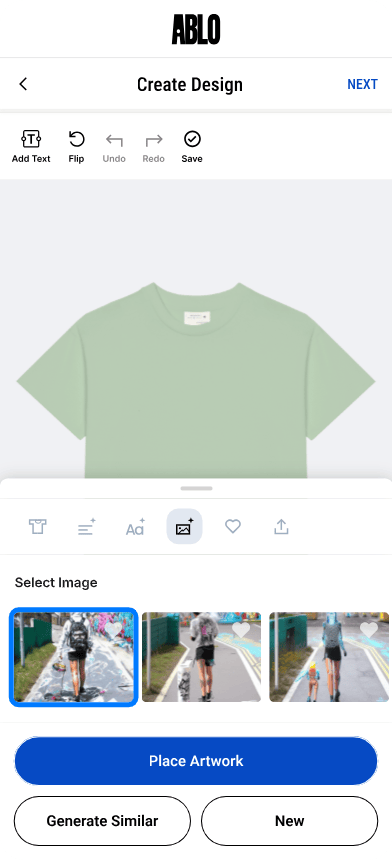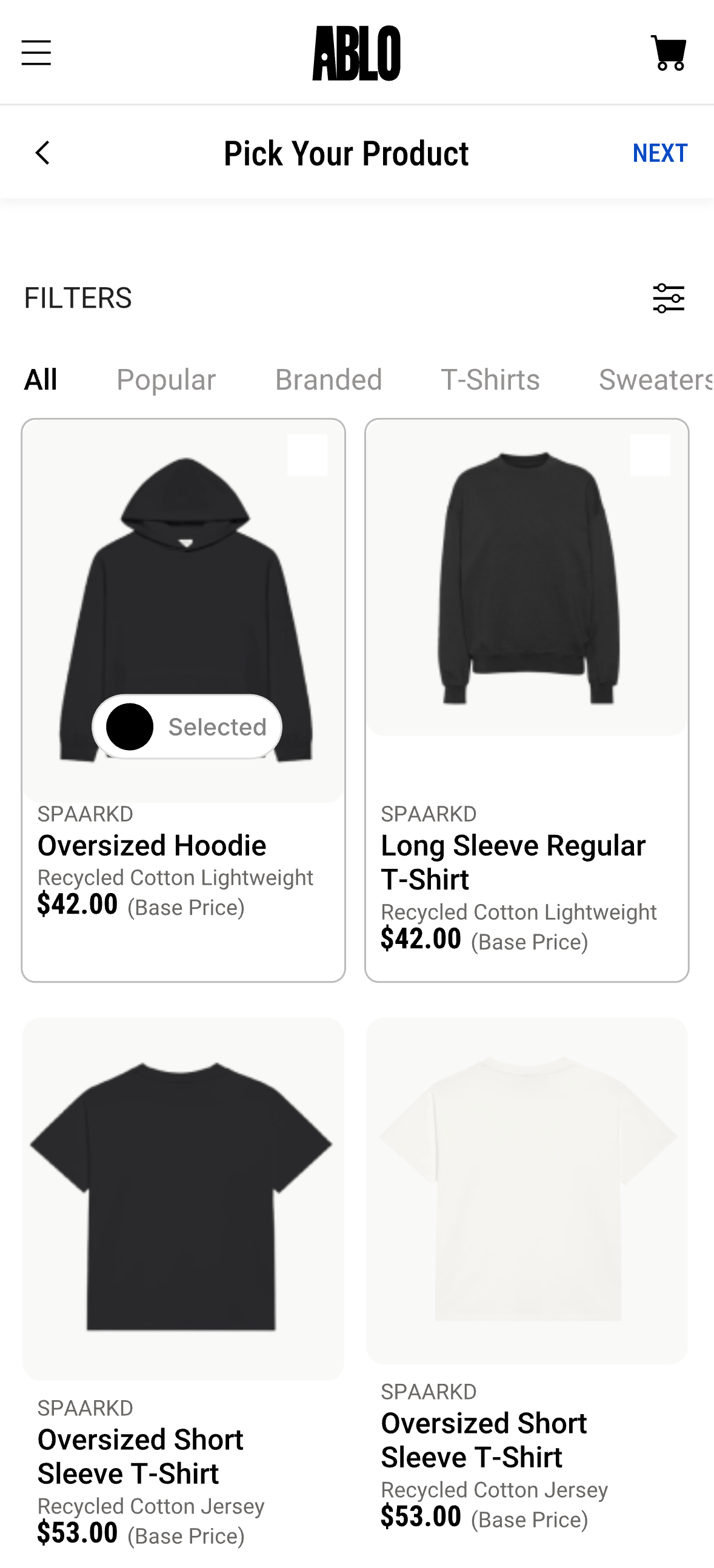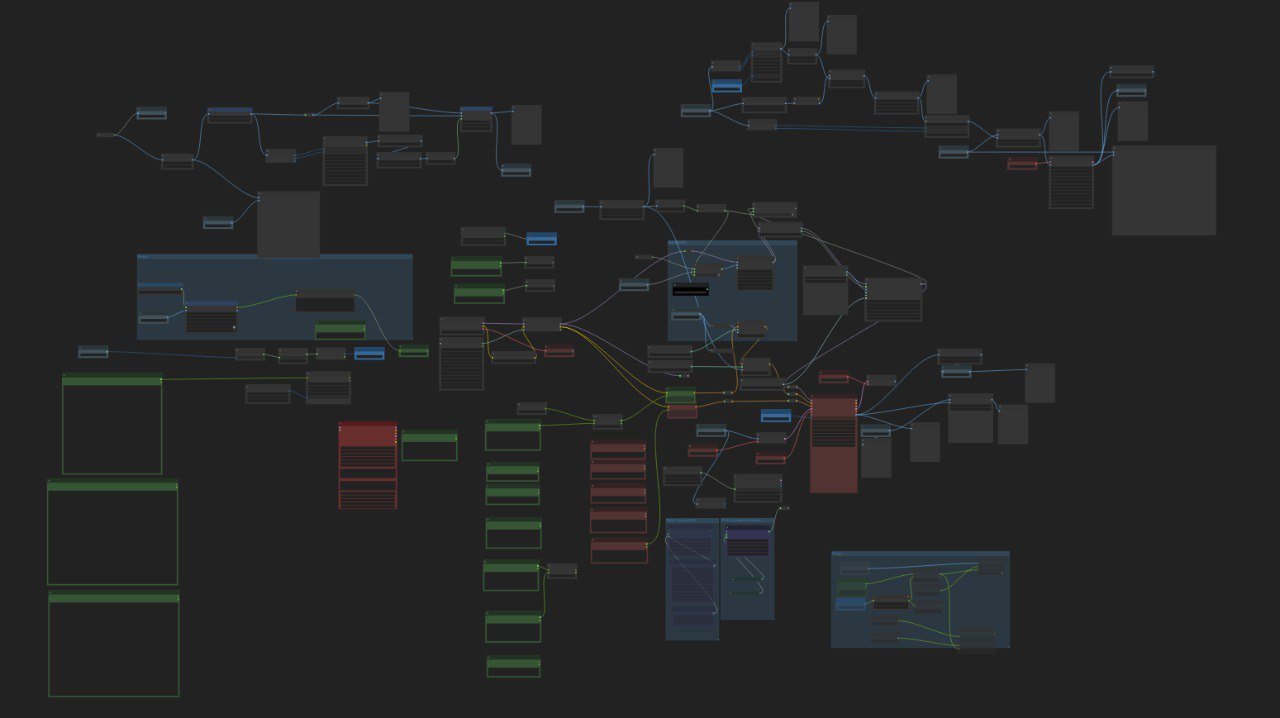AI-Powered Design Platform | ABLO.AI
Project Overview
Led the 0→1 creative direction for Ablo.ai, a generative AI platform designed to democratize fashion design. Directed an end-to-end campaign built entirely with AI-generated assets while defining brand identity, product flow, and motion strategy. Spearheaded AI model training and developed a brand-aligned style system that enabled non-designers to generate, customize, and publish high-quality visuals optimized for social platforms and digital campaigns, positioning ABLO.AI as a new model for AI-powered creative production.
-
Company
Space Runners
-
Year
Jan 2024 - June 2024
-
Role - Creative Director
Creative Director | Product Strategy, Interactive Design, UX Systems
-
See Product at
Creative Process & Strategy
Defined the brand and campaign narrative for Ablo.ai, positioning it as an AI-powered platform that reimagines how fashion and advertising content is created.
Directed the development of generative AI workflows and curated style systems, enabling non-designers to produce brand-aligned, campaign-ready visuals optimized for digital and social platforms.
Built a scalable design and content system with reusable components, ensuring consistency across campaigns and accelerating creative production.
Led a multidisciplinary team (design, motion, product, engineering) to translate creative strategy into multi-format assets and activations that supported Ablo.ai’s vision of democratizing fashion design.
User Journey – From First Interaction to Product Mastery
Creative Execution
Vision & Strategy Development:
Established a creative vision that seamlessly integrated generative AI with interactive storytelling, redefining the user experience in AI-driven fashion design.
Developed strategies to highlight dynamic, personalized interactions, positioning AI as a transformative tool in the creative process.
Cross-Functional Collaboration:
Led a multidisciplinary team of designers, developers, and AI specialists, ensuring a cohesive execution across visual, technical, and user experience elements.
Partnered with marketing and product teams to align creative concepts with business objectives, maximizing user engagement and industry impact.
Interactive & Visual Experience Design
Directed the creation of AI-generated visuals, including dynamic 3D models, interactive animations, and personalized digital experiences that elevated fashion aesthetics and user engagement.
Designed intuitive interaction flows, ensuring users could seamlessly explore and co-create AI-powered fashion designs.
Technology Integration & Iteration:
Collaborated with AI engineers to push the boundaries of generative design, refining visuals based on real-time user testing and data-driven insights.
Optimized AI-driven customization tools, ensuring a seamless and immersive cross-platform experience.
Launch & Optimization:
Delivered the final campaign with high-impact digital assets, coordinated for web, social, and interactive platforms.
Implemented feedback loops for post-launch optimization, improving engagement metrics through iterative enhancements based on user behavior.
Motion System
Reusable behaviors that scaled across UX surfaces. To support clarity and behavioral consistency across the product flow, we built a modular motion system — simple enough to implement, yet flexible enough to reuse across tools and surfaces.
Components
Top Navigation
Sub Menus
Buttons
Visual Cards
Input Fields
Interactive Elements
Design Tokens: Font sizes, spacing, color tokens for rapid scalability
Swipe-in
What it does:
Animates a transition when moving to a new screen or page — for example, when a user selects a product and enters the design studio.
Why it matters:
Reinforces directional flow in multi-step navigation, helping users stay oriented and understand progress within the journey.
Scalable Use:
Used across onboarding flows, product selection, and transitioning between creation surfaces.
Pop
What it does:
Provides feedback when a user selects something (e.g., choosing product type or design style).
Why it matters:
Reduces ambiguity and builds momentary delight — important for creativity tools.
Scalable Use:
Used across product tiles, style icons, font previews.
Swipe-up
What it does:
Reveals tool panels (e.g., font/style selectors) from the bottom of the screen.
Why it matters:
Maintains screen clarity while surfacing secondary options, guiding novice users without clutter.
Scalable Use:
Style selector, image import, font tools — reused across multiple tools and templates.
AI Model Creative Training & User-Centric Styles
Recognizing that our users weren't designers, we focused on providing intuitive starting points instead of complex prompts. Collaborating with a UX researcher, we analyzed current fashion trends and user needs to develop curated style categories (e.g., Kidult, Line Art, Pixel, Monochrome). This system empowered users to generate high-quality, brand-aligned results with simple selections, significantly reducing cognitive load and enhancing creative confidence.
I led the creative direction for training our customized Stable Diffusion XL model, specifically leveraging LoRA (Low-Rank Adaptation) techniques. This was crucial for shaping Ablo.ai's unique aesthetic output:
Strategic Dataset Curation: I prepared and curated extensive image datasets that served as the AI's foundational learning material. This involved strategically sourcing diverse visual references (from the web) and generating new ones (using ComfyUI) to align the AI's output with our desired aesthetic (e.g., minimal forms, nostalgic textures, sculptural silhouettes, and our specific 'Kidult' or 'Line Art' styles).
Workflow for Dataset
For instance, to achieve our distinct 'Line Art' style, I personally generated a dedicated training dataset in ComfyUI, which was then used to train a specific LoRA model. This was a critical step in programming the AI's visual vocabulary.
Custom Model Deployment: This iterative process culminated in the deployment of our custom-trained LoRA models alongside the base Stable Diffusion XL, enabling our platform to generate consistent, brand-aligned outputs at scale.
Semantic Training & Captioning Guidance: I partnered closely with engineers to translate subjective creative concepts like 'soft,' 'playful,' or 'edgy' into actionable AI learning parameters. This included providing guidance on detailed image captioning (leveraging LLMs for description), ensuring the AI accurately interpreted and categorized stylistic nuances within the dataset. This defined how the AI would understand and reproduce specific visual languages for both txt2image and img2img generation.
Workflow for Dataset
AI-generated social media contents
Social media content for collaboration with Crocs
Onboarding Tutorial Contents to Guide
Building the design system & UX Visual Language for ABLO.AI








Result & Impact
Reduced Cognitive Load: Faster onboarding and higher first-session success rates.
Higher Retention: Increased return visits and user engagement through context-aware guidance.
Scalable Design System: Developed reusable frameworks that reduced time-to-market for new features.
Business Growth: Achieved 20% increase in user engagement through personalized, real-time interaction models.
Social Impact: Built a community of 235K+ followers across platforms, creating an active, recurring user base with high engagement rates.
Recognition: Featured in Fast Company, Blockstar for innovative use of AI in digital product design.
Ecosystem Impact: Positioned Ablo.ai as a critical piece in the larger Space Runners ecosystem, connecting product creation (Ablo.ai), digital engagement (Spaceverse), and ownership (Digital Collectibles).
Brand Partnerships: Collaborated with leading fashion and lifestyle brands, including Crocs and SmileyWorld, to bring user-generated designs into real-world expression — bridging digital creativity with physical product experiences.